Hope it's not dead! Anyway thanks for all the good work!
- Welcome to 3dfxzone.it WorldWide Community
Notice ~
Are you searching for our italian Community Forumzone.it?This section allows you to view all posts made by this member. Note that you can only see posts made in areas you currently have access to.
#1
Voodoo4/5 Setup and tweaking / SFFT alpha drivers - V3/4/5 - Join to Testing
13 June 2009, 16:39:20 #2
Voodoo4/5 Setup and tweaking / SFFT alpha drivers - V3/4/5 - Join to Testing
04 May 2009, 05:37:37
Hi. I installed yesterday Windows 7 RC (build 7100) 32-bit and my V3 worked without problems with SFFT driver. It's only a little slow with the enhanced GUI (Windows tells that my GPU has 1,0 points of performance vs 5.3-5.9 of the rest of my PC).
Without driver on M7 I was stuck on 800x600x16colors.
I haven't tested any game so far, only the GUI with all default effects (I only deactivated "transparent selection window" and "show window content while moving") and played DivX videos.
Is it possible in someway to integrate MesaFX to SFFT driver to improve even more the compatibility? Maybe it could be possible to add somekind of control panel to activate and deactivate the OpenGL emulation provided by MesaFX (to keep good speed on slow computers).
Thanks for the good work, keep going!!
Without driver on M7 I was stuck on 800x600x16colors.
I haven't tested any game so far, only the GUI with all default effects (I only deactivated "transparent selection window" and "show window content while moving") and played DivX videos.
Is it possible in someway to integrate MesaFX to SFFT driver to improve even more the compatibility? Maybe it could be possible to add somekind of control panel to activate and deactivate the OpenGL emulation provided by MesaFX (to keep good speed on slow computers).
Thanks for the good work, keep going!!
#3
General Discussions / ThunderGL
14 April 2009, 07:16:27
Geri, do u still need some testers? I could test on a V3 2000 flashed to 3000
#4
Voodoo4/5 Setup and tweaking / SFFT alpha drivers - V3/4/5 - Join to Testing
14 April 2009, 07:08:27
Here are screenshots of how's looking UT99 in my machine since some versions of the driver (I don't remember exactly when it started to look like this).
Voodoo3:
Image Insert:

134.72 KB
GF6150:
Image Insert:
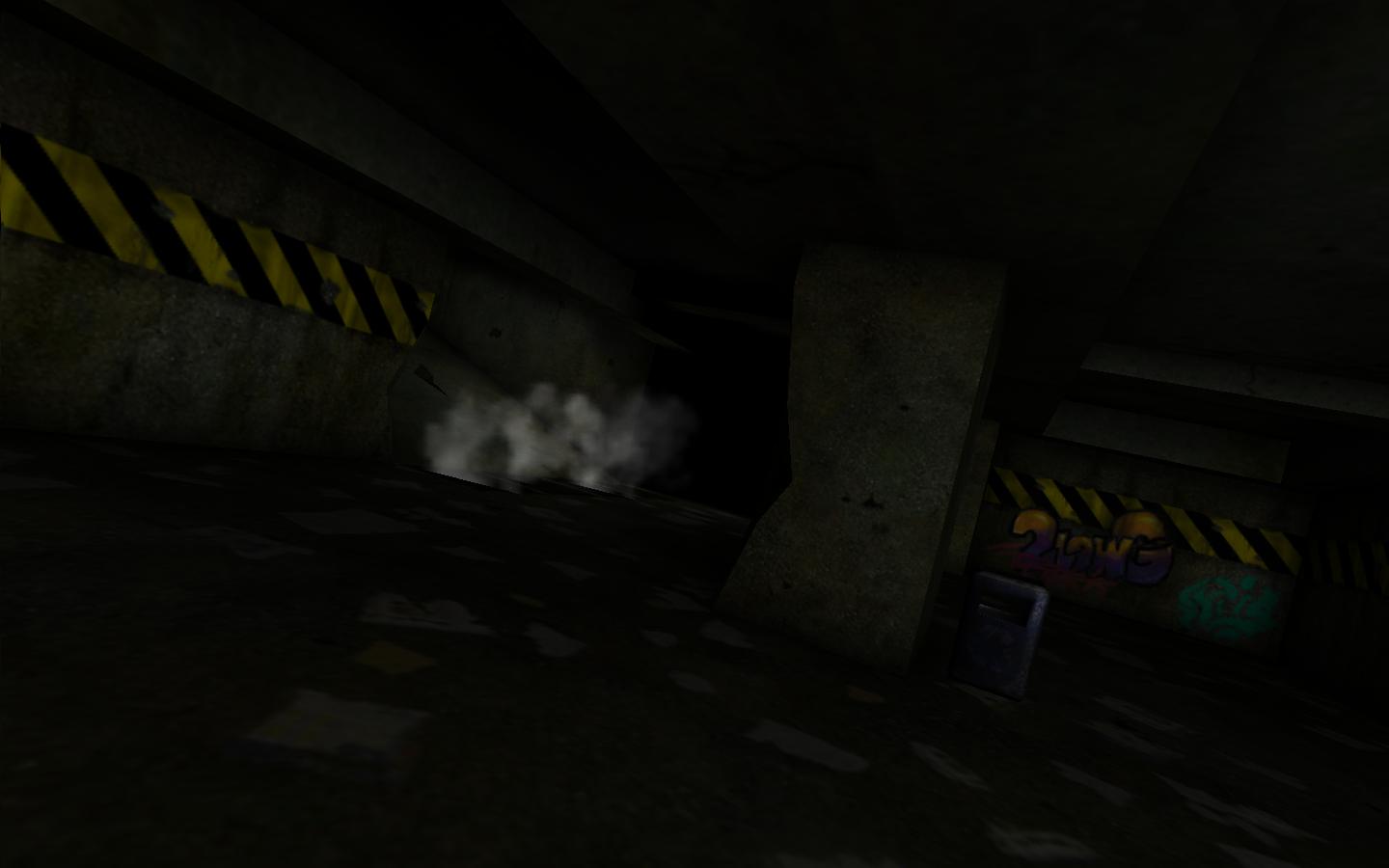
49.45 KB
Voodoo3:
Image Insert:
134.72 KB
GF6150:
Image Insert:
49.45 KB
#5
General Discussions / Komponent's 3DFX modding projects What to do next?
14 April 2009, 06:54:12
It would be good to see a V3 with 32MB =)
#6
Voodoo4/5 Setup and tweaking / SFFT alpha drivers - V3/4/5 - Join to Testing
14 March 2009, 17:28:44
Hi! I've been away for a long time but I returned. I changed my LCD screen to a new one that supports 1680x1050 and it also looks horrible, I'm stuck with 1440x900.
Also I reflashed my V3 2000 to V3 3000 and it's working well so far, I just added a fan to the heatsink.
Now to testing:
- Age of mythology the titans works perfect with SFFT1.5 at 1024x768x16 at high detail.
- With UT99 I have some trouble with the colors since V1.3 I think.
- WC3 works perfect at 1024x768x16 with max detail.
- Heroes III works OK
- Vampire the Masquerade Redemtion works perfect at 1440x900x16 at max detail.
Could not test DVD playback because I need to reinstall PowerDVD. Since version 8.0 I can't play DVD's with V3, it says unknown error.
Keep the good work!!
Also I reflashed my V3 2000 to V3 3000 and it's working well so far, I just added a fan to the heatsink.
Now to testing:
- Age of mythology the titans works perfect with SFFT1.5 at 1024x768x16 at high detail.
- With UT99 I have some trouble with the colors since V1.3 I think.
- WC3 works perfect at 1024x768x16 with max detail.
- Heroes III works OK
- Vampire the Masquerade Redemtion works perfect at 1440x900x16 at max detail.
Could not test DVD playback because I need to reinstall PowerDVD. Since version 8.0 I can't play DVD's with V3, it says unknown error.
Keep the good work!!
#7
Voodoo4/5 Setup and tweaking / SFFT alpha drivers - V3/4/5 - Join to Testing
13 September 2008, 14:33:46
Hi, I tested 1,3 version and I've seen the following:
- Windows GUI is more responsive than 1.2
- WC3 works OK
- Heroes III works OK
- UT99 shows some artifacts and has a little different colors (more brighter)
- Vampire the Masquerade Redemption works a lot faster than before.
Good work SFFT team!!
- Windows GUI is more responsive than 1.2
- WC3 works OK
- Heroes III works OK
- UT99 shows some artifacts and has a little different colors (more brighter)
- Vampire the Masquerade Redemption works a lot faster than before.
Good work SFFT team!!
#8
Voodoo4/5 Setup and tweaking / SFFT alpha drivers - V3/4/5 - Join to Testing
21 August 2008, 19:43:19
Is there some game that would be worth testing on a V3? I would like to help a little more here but I don't know what to do =(
#9
Voodoo4/5 Setup and tweaking / SFFT alpha drivers - V3/4/5 - Join to Testing
25 July 2008, 18:53:35
I've noticed that sometimes windows has some lag or delay when drawing windows that weren't there before driver 1.2. Also it has the same problem when moving trough text for the first time on word or anything were I can write, but it happens only when scrolling with the keyboard arrow keys.
I've seen too that when selecting with the mouse a lot of images in preview view mode it is very slow, but I'm not sure if that happened with previous driver versions.
Thanks for the driver!! Keep the good work! =D
I've seen too that when selecting with the mouse a lot of images in preview view mode it is very slow, but I'm not sure if that happened with previous driver versions.
Thanks for the driver!! Keep the good work! =D
#10
Voodoo4/5 Setup and tweaking / SFFT alpha drivers - V3/4/5 - Join to Testing
11 July 2008, 23:19:18QuoteOriginally posted by didi_dudikov
BSOD (Blue Screen Of Death) say something about 3dfx.dll. sorry BSOD apear too fast to read.
Did you tried to deactive automatic restart on system error? I think it is because of that the BSOD dissapears.
#11
Voodoo4/5 Setup and tweaking / SFFT alpha drivers - V3/4/5 - Join to Testing
09 July 2008, 16:38:23
The HDD strange sound isn't there anymore! Good work!!
UT99 and WC3 Frozen Throne works perfect. I haven't any time to test anything more
UT99 and WC3 Frozen Throne works perfect. I haven't any time to test anything more
#12
Voodoo4/5 Setup and tweaking / SFFT alpha drivers - V3/4/5 - Join to Testing
01 July 2008, 18:26:46
I had to switch back to driver 1.0 because sometimes my computer suddenly shut down not even showing a BSOD after some seconds after booting. With driver 1.0 that hasn't happened again.
#13
Voodoo4/5 Setup and tweaking / SFFT alpha drivers - V3/4/5 - Join to Testing
16 June 2008, 07:05:25
UT99 has a strange colors and light effects works strange, has some texture problems. WC3 works fine, also does Vampire The Masquerade Redemption.
#14
Voodoo4/5 Setup and tweaking / SFFT alpha drivers - V3/4/5 - Join to Testing
15 June 2008, 17:07:17
Hi, I installed driver 1.1 and I'm having the strange HDD sound. I've not had any time to test any game =(
#15
Voodoo4/5 Setup and tweaking / SFFT alpha drivers - V3/4/5 - Join to Testing
03 June 2008, 05:47:14
woohoo! new driver version! I'll test it on wednesday =)
I'll try to find my VTM: Redemption for testing before updating to new version.
I'll try to find my VTM: Redemption for testing before updating to new version.
