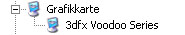QuoteOriginally posted by VoodooT800
Hi,
I have a Problem with Sims 2
All Walls are Red, all ohter are ok
What can i do?
System:
Voodoo 5 5500 AGP
Windows XP + Windows 98SE
1 GB RAM
Duron 1,8Ghz
Drivers: SFFT and Raziel64 Evolution Driver Expert Edition 1.00.09
bye
VoodooT-800
Hello, I had also this problem. Try to activate "mip-map dithering" in the 3dfx-tools. this solve the problem on my system.
please feedback

*My System*
Athlon XP-M 2800+
Epox 8k5a2+ VIA-KT333
1,5GB Infineon RAM
Voodoo 5 5500 AGP
SFFT Release 1.3 + 3dfx-Tools
*My System*



 ] (AGP8x-Specification seams to be very difficult [and different])
] (AGP8x-Specification seams to be very difficult [and different])