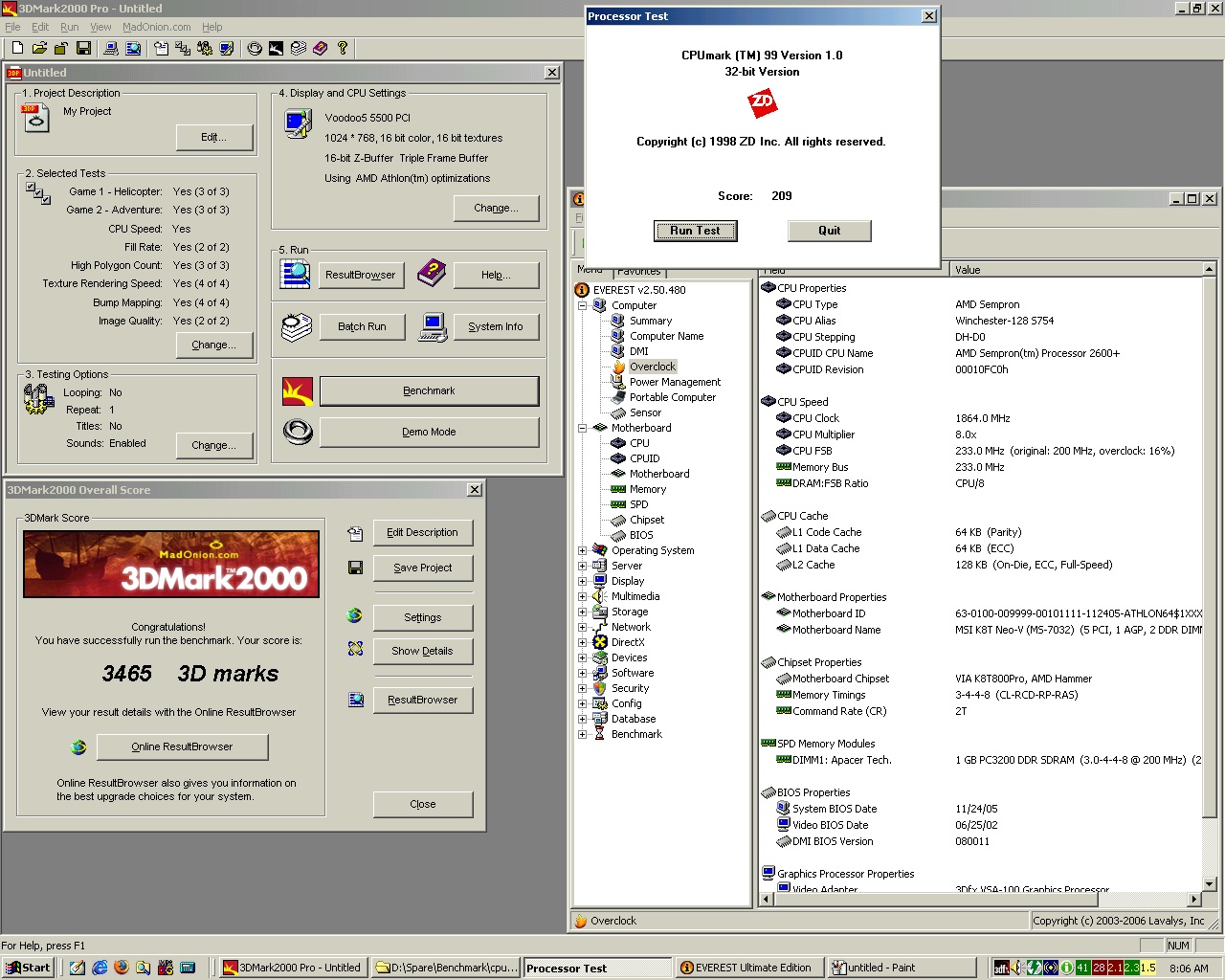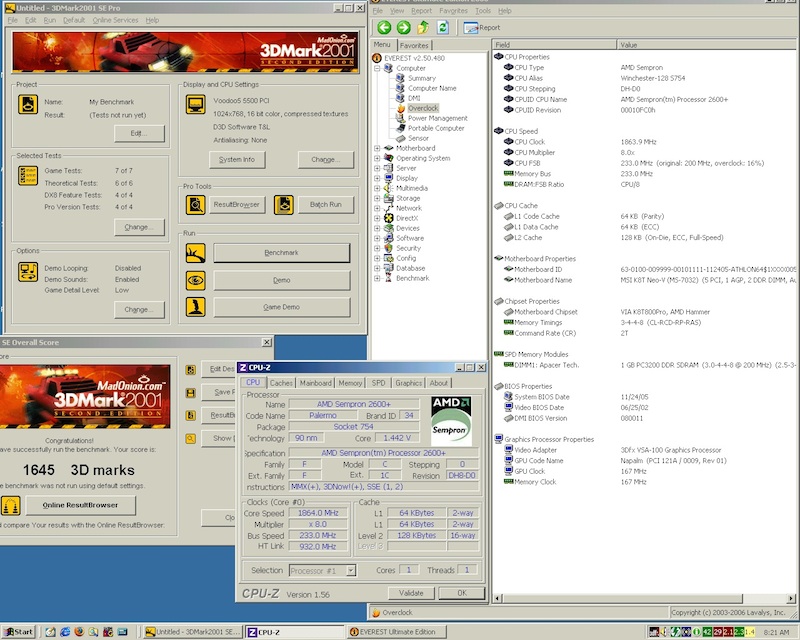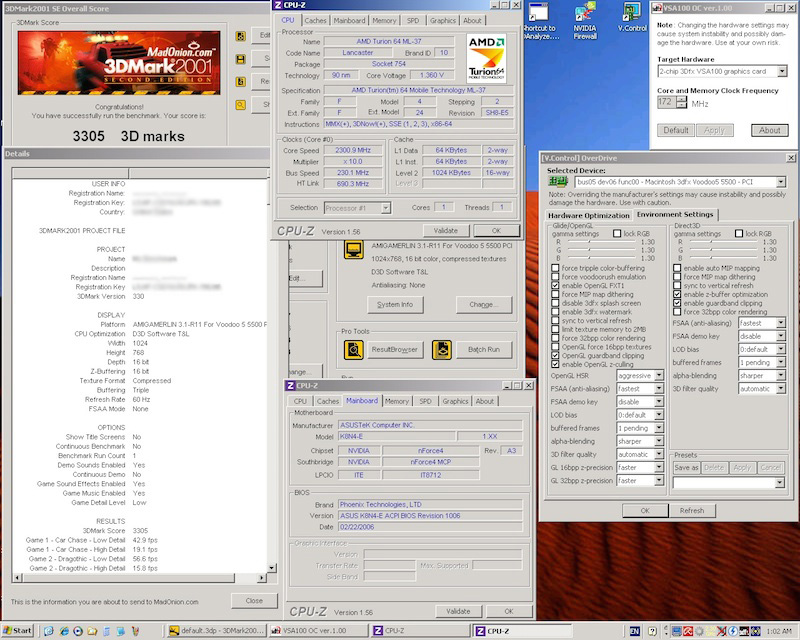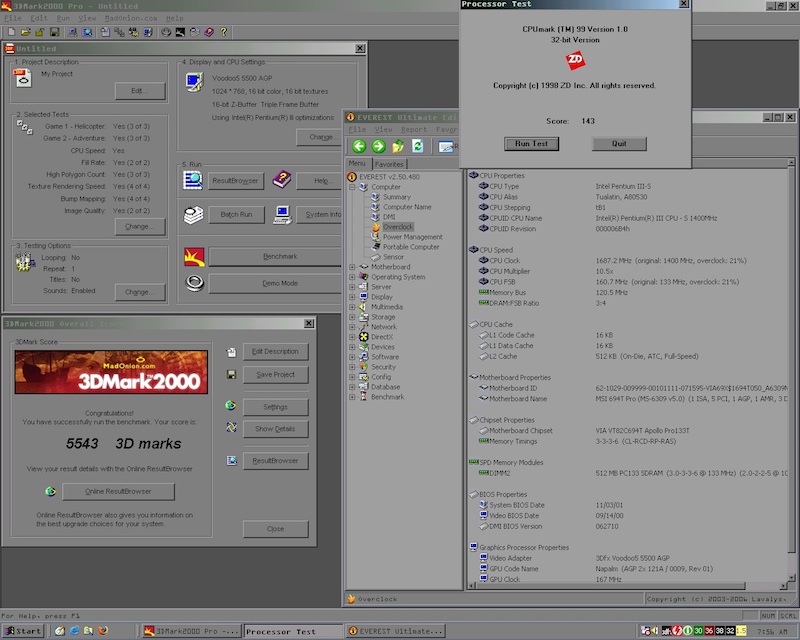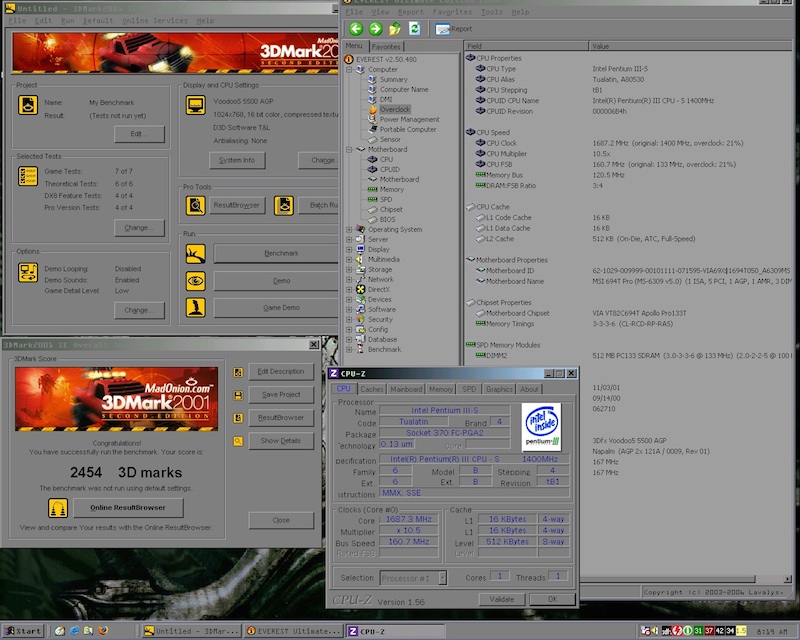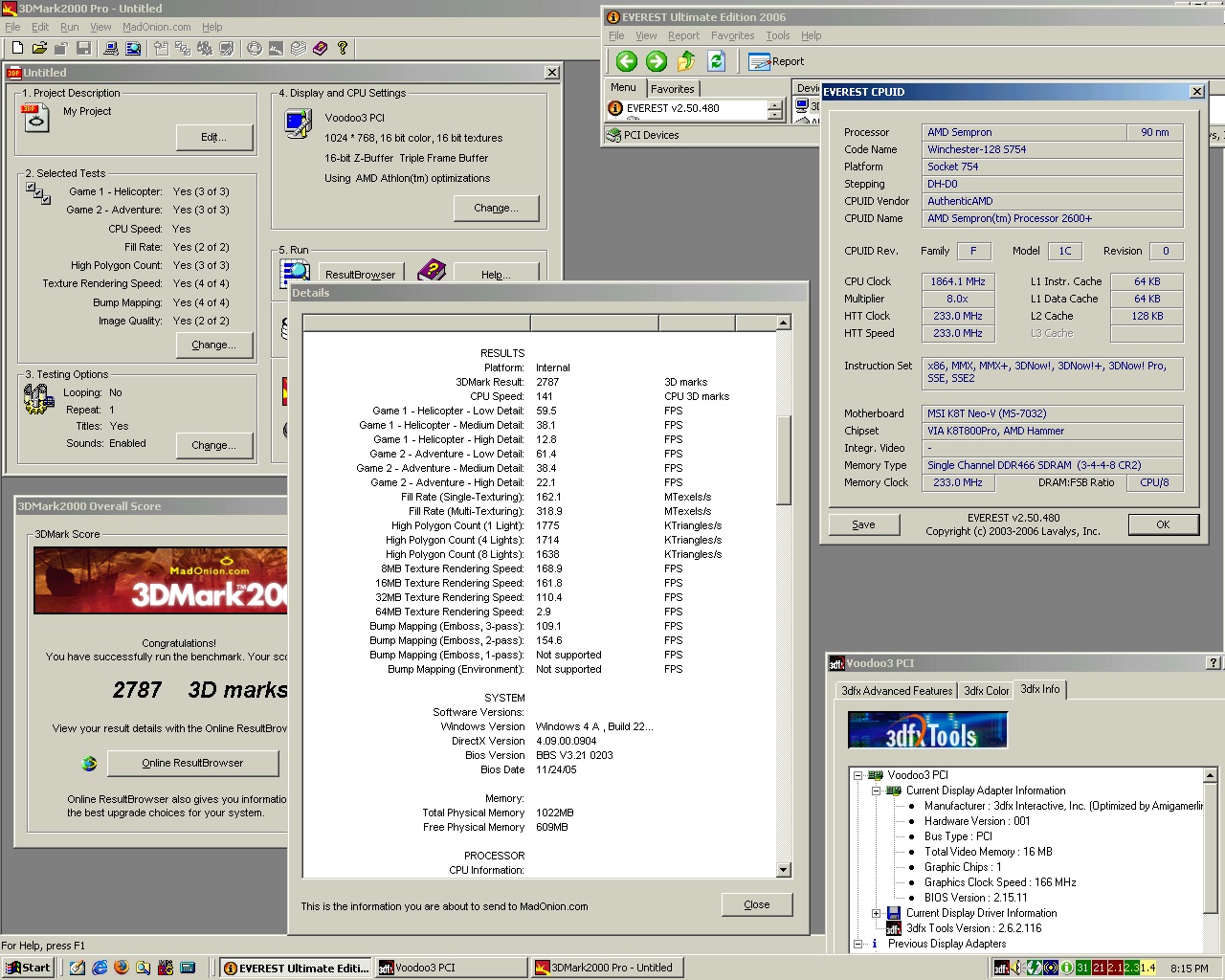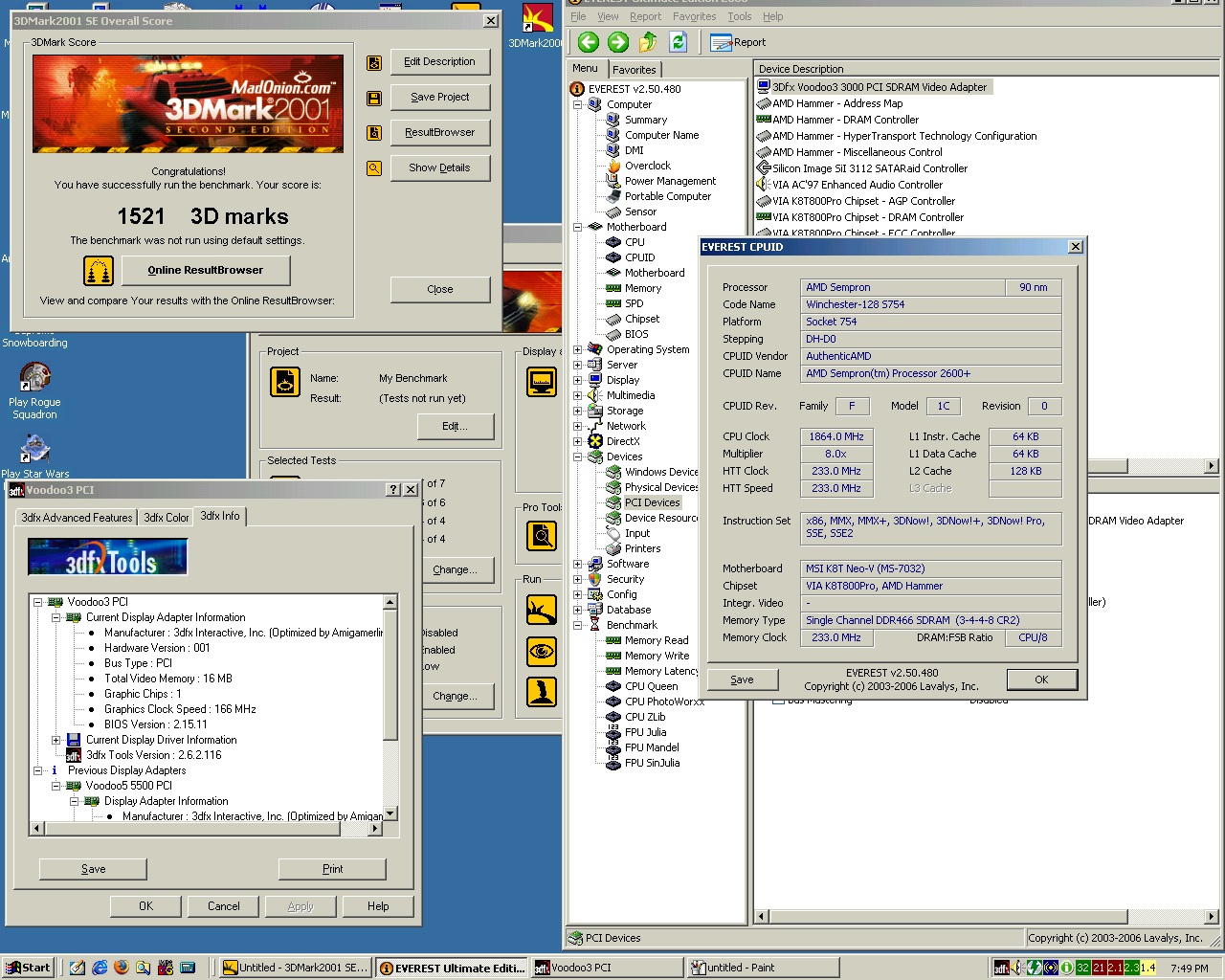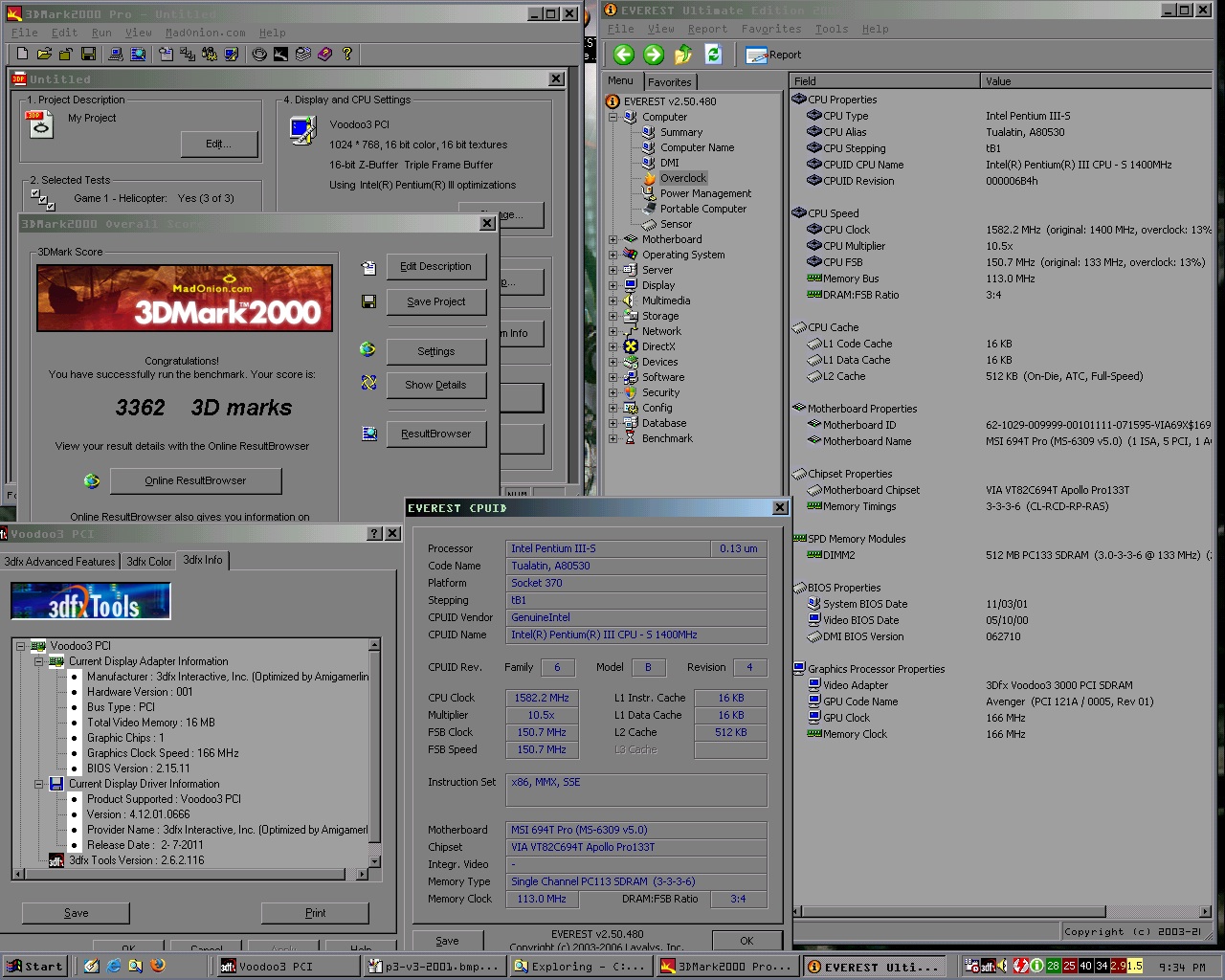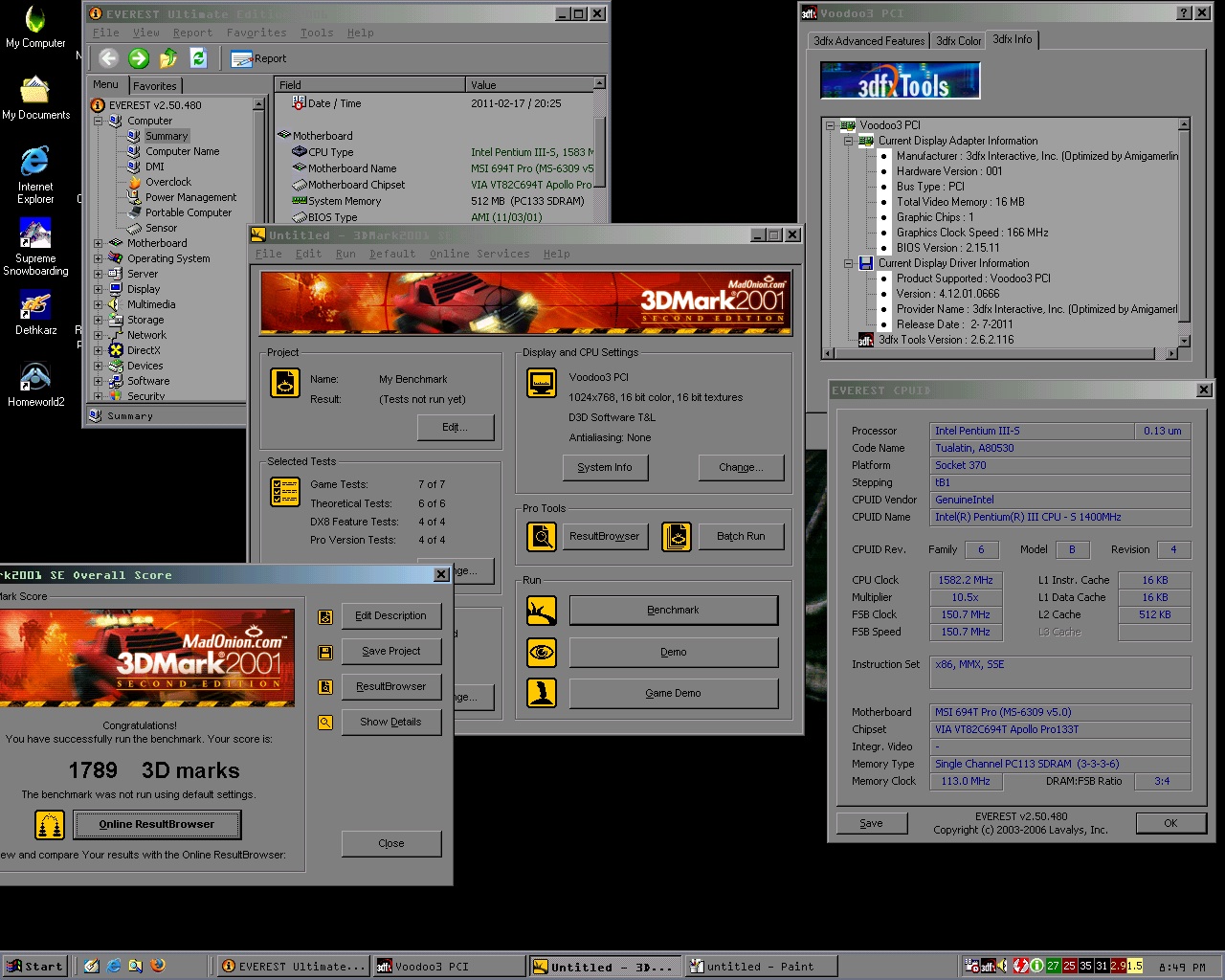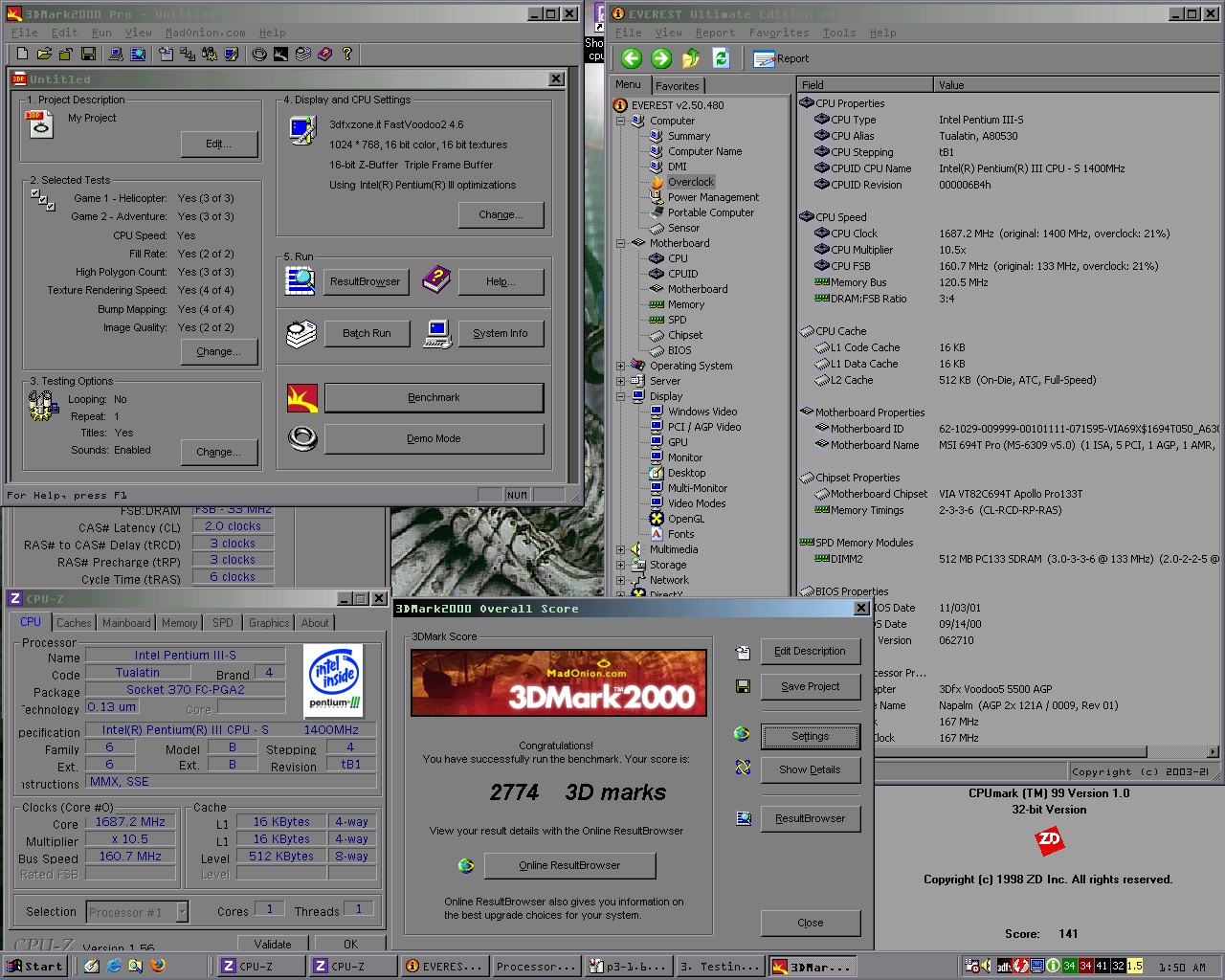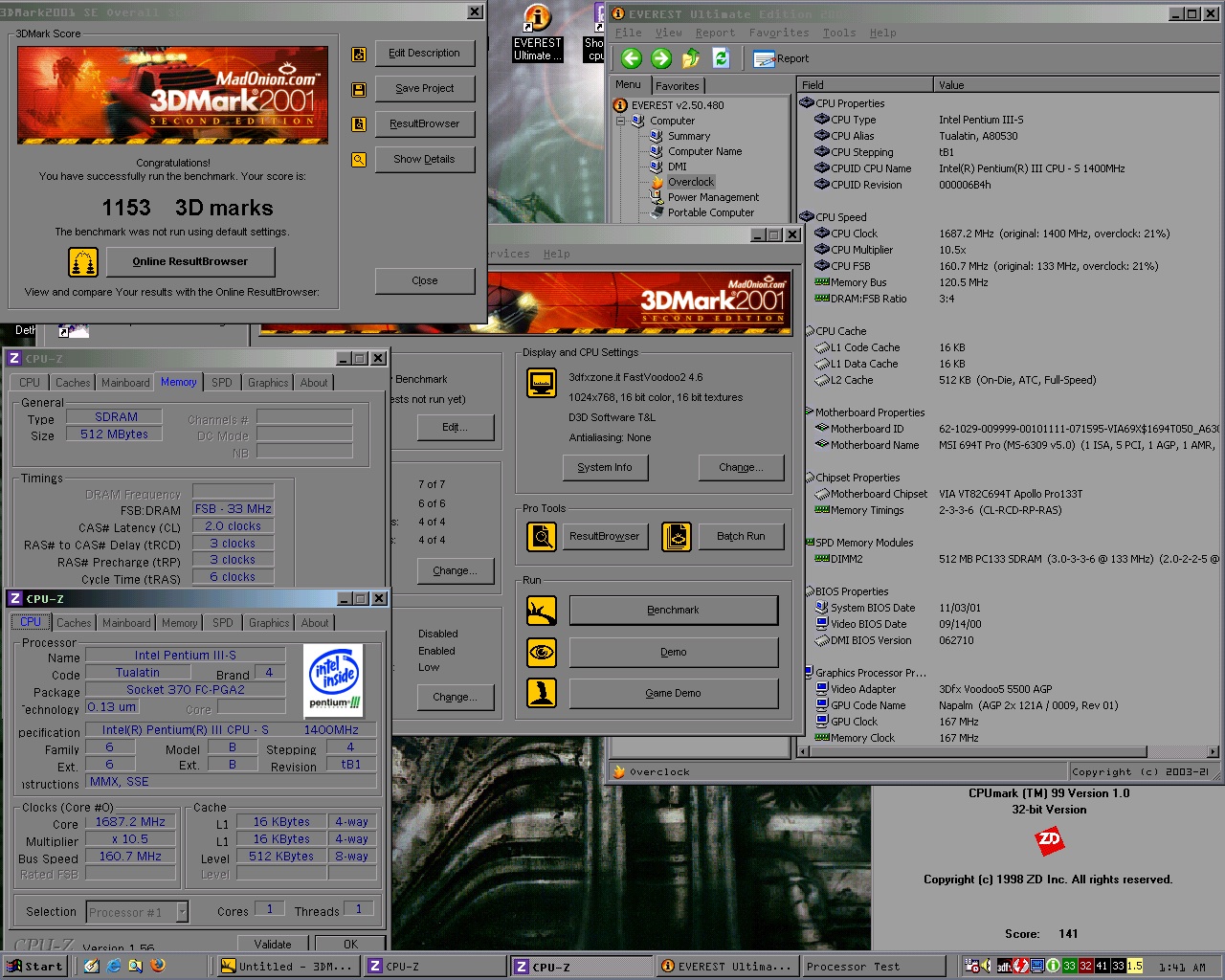Hi and thanks for the quick reply.
I can't change the PCI frequency in BIOS.
There's a set of jumpers on the motherboard to set the fsb at 133, 166 and 200 for the CPU.
In BIOS there's a menu to adjust or overclock the fsb, and another one for the memory. I haven't tried overclocking as the computer is not stable. I have tried with cpu fsb @ 166 and ram @ 133, still crashes.
So far it looks like this voodoo3 doesn't like anything over 133 fsb. I don't really understand why, as, to my knowledge, the PCI frequency should stay within standards when using standard values for the rest of the motherboard.
When I get more time and courage, I will try it on another motherboard (AsRock PE Pro) with a Pentium4 or a nForce2 motherboard, with my other Athlon XP 3000 @ 166 fsb. I guess that won't happen for another 10 days or so. In the meantime, if anybody has some explanation, I look forward to reading them.
I can't change the PCI frequency in BIOS.
There's a set of jumpers on the motherboard to set the fsb at 133, 166 and 200 for the CPU.
In BIOS there's a menu to adjust or overclock the fsb, and another one for the memory. I haven't tried overclocking as the computer is not stable. I have tried with cpu fsb @ 166 and ram @ 133, still crashes.
So far it looks like this voodoo3 doesn't like anything over 133 fsb. I don't really understand why, as, to my knowledge, the PCI frequency should stay within standards when using standard values for the rest of the motherboard.
When I get more time and courage, I will try it on another motherboard (AsRock PE Pro) with a Pentium4 or a nForce2 motherboard, with my other Athlon XP 3000 @ 166 fsb. I guess that won't happen for another 10 days or so. In the meantime, if anybody has some explanation, I look forward to reading them.