QuoteOriginally posted by GlideSounds like an idea, but unfortunetly Im not familiar with this kinda things, but if you tell me where and how to change it I will give it a try. But is that safe ?
Hi TelemachusRhade,
you are welcome here (again).
About your laptop and UT3, we could start the analisys by a new Windows Vista installation and/or with a new Unreal Tournament 3 installation, with latest stable and official patches for of course for both OS and game.
About the graphics subsystem, please use the latest reference driver only; besides, if you're getting system crashes, please don't tweak by control panel but leave the vendor settings (you can do tuning when hardware is stable...).
At this point, I say you my idea: it could be a RAM problem. In fact UT3 engine is very sensitive to RAM configuration. So, if you can, choose lower RAM frequency as well as lower latencies in Bios Setup and run Unreal again.
Let me konw,
Bye bye
- Welcome to 3dfxzone.it WorldWide Community
Notice ~
Are you searching for our italian Community Forumzone.it?This section allows you to view all posts made by this member. Note that you can only see posts made in areas you currently have access to.
#1
NVIDIA Video Cards / Unreal Tournament 3 Freezing Problem
23 July 2009, 18:24:07 #2
NVIDIA Video Cards / Unreal Tournament 3 Freezing Problem
22 July 2009, 22:22:36
Hello everyone.
Its been a while since I posted here. Back In the days I had a very old comp (pIII 517mhz 3dfx voodoo3 16 mb agp1)
But that have changed recently I got a laptop now:
ASUS A7SN-7S017C
Some specs:
Intel Core 2 Duo 2.40GHz Processor
3 Gigs of Ram
320 GB HDD
nVIDIA GeForce 9500M GS 256VRAM GDDR3
Windows Vista Home Premium 32 Bit
Im experiencing this very common problem with random permanent freezing that requires rebooting (no ctrl+alt+del works or such things :/)
Ive tried everywhere:
http://utforums.epicgames.com/showthread.php?p=26655385#post26655385 - Epic
http://vip.asus.com/forum/view.aspx?id=20090721064744015&board_id=3&model=A7Sn&SLanguage=en-us - ASUS
http://forums.laptopvideo2go.com/topic/24566-unreal-tournament-3-asus-a7sn-series-laptop/page__pid__118134__st__0#entry118134 - laptopvideo2go
... and nothing so far. Most topics are unanswered. Ive been given some suggestions via pm to try moded drivers and I tried them all included the ones epic suggested as a solution to the problem http://utforums.epicgames.com/showthread.php?t=659371
NOTHING so far seemed to help.
By this far I know its something video related. Ive made sure it aint sound aka open al. It aint overheating since I got Fallout 3 wich I play highest resolution and details without any freezing problem like with Unreal Tournament 3.
Freezing problem also happened with X-Men Origins Wolverine since its Unreal Engine 3 game too, but wasnt that often even though details and resolution was set to highest.
Everything in UT3 and nVIDIA control panel is tweaked to run for best performance. UT3 is set to lowest 800x600 and it still freezes.
Drear freinds I am very desperate to fix this issue and I could use all help.
In case somebody asks if my lap meets minimum recomendations here is the screenie that shows that it meets both minimum and recomended ones:
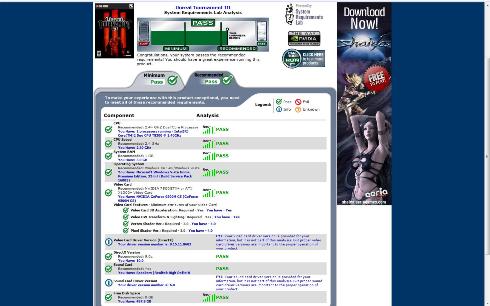
Click here to open the full size image
I know its possible to fix it. I can feel it.
Besides I did this kinda things in the past with underspec comp and gta vice city and its freezing problem that I solved was solved with drivers: http://www.3dfxzone.it/enboard/topic.asp?TOPIC_ID=2540
Only its the driver part with current comp and UT3 that fails (I mean doesent do a thing to fix it)...
Its been a while since I posted here. Back In the days I had a very old comp (pIII 517mhz 3dfx voodoo3 16 mb agp1)
But that have changed recently I got a laptop now:
ASUS A7SN-7S017C
Some specs:
Intel Core 2 Duo 2.40GHz Processor
3 Gigs of Ram
320 GB HDD
nVIDIA GeForce 9500M GS 256VRAM GDDR3
Windows Vista Home Premium 32 Bit
Im experiencing this very common problem with random permanent freezing that requires rebooting (no ctrl+alt+del works or such things :/)
Ive tried everywhere:
http://utforums.epicgames.com/showthread.php?p=26655385#post26655385 - Epic
http://vip.asus.com/forum/view.aspx?id=20090721064744015&board_id=3&model=A7Sn&SLanguage=en-us - ASUS
http://forums.laptopvideo2go.com/topic/24566-unreal-tournament-3-asus-a7sn-series-laptop/page__pid__118134__st__0#entry118134 - laptopvideo2go
... and nothing so far. Most topics are unanswered. Ive been given some suggestions via pm to try moded drivers and I tried them all included the ones epic suggested as a solution to the problem http://utforums.epicgames.com/showthread.php?t=659371
NOTHING so far seemed to help.
By this far I know its something video related. Ive made sure it aint sound aka open al. It aint overheating since I got Fallout 3 wich I play highest resolution and details without any freezing problem like with Unreal Tournament 3.
Freezing problem also happened with X-Men Origins Wolverine since its Unreal Engine 3 game too, but wasnt that often even though details and resolution was set to highest.
Everything in UT3 and nVIDIA control panel is tweaked to run for best performance. UT3 is set to lowest 800x600 and it still freezes.
Drear freinds I am very desperate to fix this issue and I could use all help.
In case somebody asks if my lap meets minimum recomendations here is the screenie that shows that it meets both minimum and recomended ones:
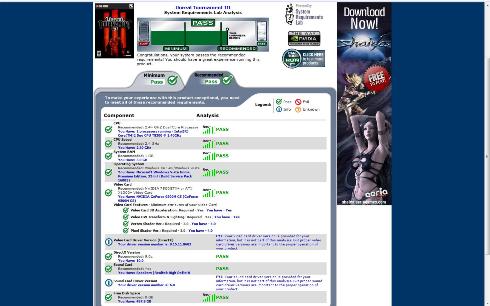
Click here to open the full size image
I know its possible to fix it. I can feel it.
Besides I did this kinda things in the past with underspec comp and gta vice city and its freezing problem that I solved was solved with drivers: http://www.3dfxzone.it/enboard/topic.asp?TOPIC_ID=2540
Only its the driver part with current comp and UT3 that fails (I mean doesent do a thing to fix it)...
#3
Games / Duke Nukem 3D High Resolution Pack (HRP)
23 December 2007, 06:30:36
Greetings. Its been a while since my last visit here.
I would like to ask you guys if its possible to run it on a 3dfx Voodoo 3 with a PIII 700MHz CPU and 256 megs of ram WinXP platform?
Ive played it on classic mode but when I swaped to HRP mode screen went full of graphical anomalies and glitches... Was able to oparate the menu but couldnt see it...
Any ideas how to fix it ?
I would like to ask you guys if its possible to run it on a 3dfx Voodoo 3 with a PIII 700MHz CPU and 256 megs of ram WinXP platform?
Ive played it on classic mode but when I swaped to HRP mode screen went full of graphical anomalies and glitches... Was able to oparate the menu but couldnt see it...
Any ideas how to fix it ?
#4
Voodoo3 and Velocity Discussions / 3dfx Voodoo3 Drivertest @ voodooalert [NEW!!]
11 May 2006, 12:20:30
I am seeing and I dont belive it O_O Did somebody said that its actualy possible to run Max Payne 2 ona V3 ? O_O Forgive me this silly question, but I dont understand a sh*t in german :S And I am very very curious on that Max Payne 2 and V3. Could somebody tell me more about this ?
#5
Voodoo3 and Velocity Setup and tweaking / Voodoo3 Anti Aliasing
02 January 2006, 23:20:16
aha  2bad that is not available in ut'99... damn this gam could use a little bit of aa even the edge aa... oh well
2bad that is not available in ut'99... damn this gam could use a little bit of aa even the edge aa... oh well
but thankyou anyway
 2bad that is not available in ut'99... damn this gam could use a little bit of aa even the edge aa... oh well
2bad that is not available in ut'99... damn this gam could use a little bit of aa even the edge aa... oh wellbut thankyou anyway
#6
Voodoo3 and Velocity Setup and tweaking / Voodoo3 Anti Aliasing
02 January 2006, 15:36:53
ah agrelaphon  you allways answer to my questions, god bless you
you allways answer to my questions, god bless you 
Could you also give me a few examples of software that support this Edge AA ? About this NuA matter... Are you saying that, to make it available I need some special stuff from NuA ? I`ve turned to AM 2.9 drivers now, since they are highly recomended to use with MesaFx wich I am now testing...I must admit that I`ve never seen Edge AA (or maybe I didnt payed attention) Thats why I would like to see it now and learn about it a bit
 you allways answer to my questions, god bless you
you allways answer to my questions, god bless you 
Could you also give me a few examples of software that support this Edge AA ? About this NuA matter... Are you saying that, to make it available I need some special stuff from NuA ? I`ve turned to AM 2.9 drivers now, since they are highly recomended to use with MesaFx wich I am now testing...I must admit that I`ve never seen Edge AA (or maybe I didnt payed attention) Thats why I would like to see it now and learn about it a bit

#7
Voodoo3 and Velocity Setup and tweaking / Unreal Tournament(`99) S3TC question
02 January 2006, 01:58:22
Hello 
I know that Voodoo3 doesent support such thing as S3TC And this may sound silly, but I installed those bonus textures from the 2nd CD of UT G.O.T.Y Ediotion just in case somebody could find something to make it available on V3
But lets get straight to my question...
Will those textures somehow affect preformance ? One thing is for sure they wont raise FPS But I`m kinda curious if they will or wont lower them...(?) Anybody who can answer this please do so, thankyou.
But I`m kinda curious if they will or wont lower them...(?) Anybody who can answer this please do so, thankyou.

I know that Voodoo3 doesent support such thing as S3TC And this may sound silly, but I installed those bonus textures from the 2nd CD of UT G.O.T.Y Ediotion just in case somebody could find something to make it available on V3

But lets get straight to my question...
Will those textures somehow affect preformance ? One thing is for sure they wont raise FPS
 But I`m kinda curious if they will or wont lower them...(?) Anybody who can answer this please do so, thankyou.
But I`m kinda curious if they will or wont lower them...(?) Anybody who can answer this please do so, thankyou.
#8
Voodoo3 and Velocity Setup and tweaking / Voodoo3 Anti Aliasing
02 January 2006, 00:46:23
Hi...
I have another question for you, dear community...
Ive read about antialiasing from diferent sources... Some say that there is no such thing as AA for Voodoo3, others that there is but its not working or working very weak (not visible [lol])...
I`m twisted a bit now... Is there one answer to the antialiasing question ? How is it in real ? Could someone explain the anti aliasing matter to me please ? Now when I`ve started my adventure with MesaFx where I found TAA Glide I`m even more curious about it...
Thanks in advance
I have another question for you, dear community...
Ive read about antialiasing from diferent sources... Some say that there is no such thing as AA for Voodoo3, others that there is but its not working or working very weak (not visible [lol])...
I`m twisted a bit now... Is there one answer to the antialiasing question ? How is it in real ? Could someone explain the anti aliasing matter to me please ? Now when I`ve started my adventure with MesaFx where I found TAA Glide I`m even more curious about it...
Thanks in advance
#9
Voodoo3 and Velocity Setup and tweaking / inf pokeing/modding
02 January 2006, 00:27:20
gah..  Is there really nobody who can help me out in this ?
Is there really nobody who can help me out in this ?  ((
((
 Is there really nobody who can help me out in this ?
Is there really nobody who can help me out in this ?  ((
((
#10
Off Topic / Happy new year !
31 December 2005, 23:45:57
Thankyou, best wishes from Telemachus Rhade
#11
Voodoo3 and Velocity Setup and tweaking / F1 Challange 99-02 Not for Voodoo ?????
30 December 2005, 16:36:18
aw damn it ><
This didn`t helped
This didn`t helped
#12
Voodoo3 and Velocity Setup and tweaking / F1 Challange 99-02 Not for Voodoo ?????
30 December 2005, 02:04:38
okidoki I try that, bacause I do have XP as a second system 

#13
Voodoo3 and Velocity Setup and tweaking / F1 Challange 99-02 Not for Voodoo ?????
30 December 2005, 01:00:09
Hey, why no answer ? Nobody have any clue on this ? :S
#14
Voodoo3 and Velocity Setup and tweaking / F1 Challange 99-02 Not for Voodoo ?????
28 December 2005, 22:50:46
Greetings...
Hey, you guys know whats up with EA's Formula 1 Challange game ? When I try to start the game it says that it isn`t detecting any DX8.1 compatible videocard (lol)
I have a Voodoo3 2000 AGP and a Pentium III 517 machine with 192 megs o' ram...
Hey, you guys know whats up with EA's Formula 1 Challange game ? When I try to start the game it says that it isn`t detecting any DX8.1 compatible videocard (lol)
I have a Voodoo3 2000 AGP and a Pentium III 517 machine with 192 megs o' ram...
#15
Voodoo3 and Velocity Setup and tweaking / Doom 3 on a low end machine with Voodoo3
28 December 2005, 17:51:17
oh my... the game runs even slower with those tweaks and smaller textures, any idea why ?
