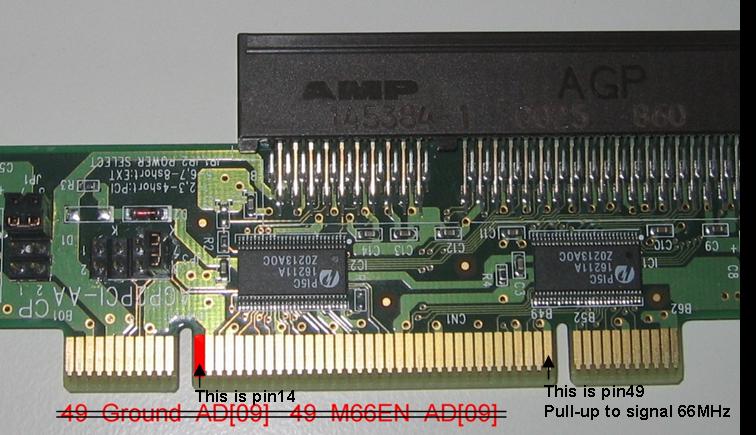Dropping off a new V2 driver kit. This kit includes fixes for system hangs on modern systems. Also gamma will be set to 1.00 if you use the included driver inf to install the driver. I am currently running my trusty V2 along with an ATI Radeon.
Tips to run Need for Speed 2 SE on Windows 2K/XP/VISTA
1. Do NOT copy the glide2x.dll to the game's folder.
2. Use Microsoft's Application Compatibility Tool. Follow the excellent tutorial; http://www.youtube.com/watch?v=jy1qfZBFEWo.
-KoolSmoky
Tips to run Need for Speed 2 SE on Windows 2K/XP/VISTA
1. Do NOT copy the glide2x.dll to the game's folder.
2. Use Microsoft's Application Compatibility Tool. Follow the excellent tutorial; http://www.youtube.com/watch?v=jy1qfZBFEWo.
-KoolSmoky

 Anyway, check out the first post for details. I wish you all happy holidays and a prosperous new year.
Anyway, check out the first post for details. I wish you all happy holidays and a prosperous new year.
 It's a hardware limitation. The Voodoo2 linear frame buffer accesses always assume a 1024 pixel logical scan line width regardless of the actual frame buffer resolution. The maximum width possible is 1024 pixel. The height is not restricted, though.
It's a hardware limitation. The Voodoo2 linear frame buffer accesses always assume a 1024 pixel logical scan line width regardless of the actual frame buffer resolution. The maximum width possible is 1024 pixel. The height is not restricted, though.