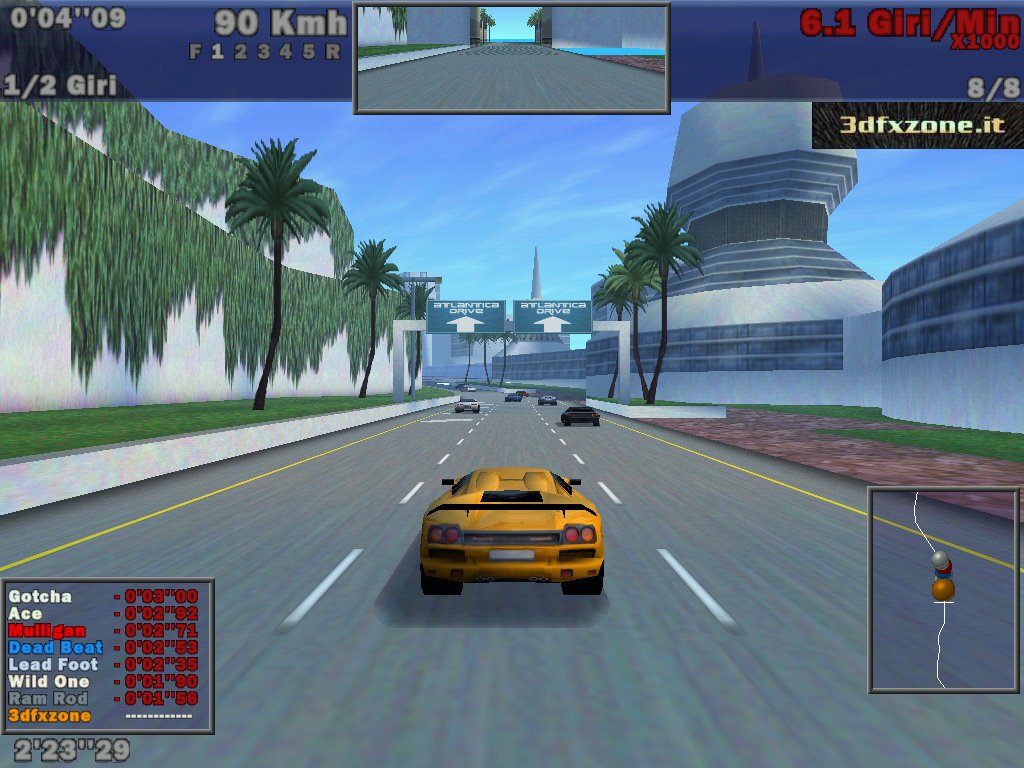Hi everyone,
I'm using "amigamerlin 3.1 R1, a minute ago I turned back to drivers 3.0, and now that's not happening again. I think its fixed.
The weird thing about both drivers is that I'm not getting the "Stand by" nor hibernate. don't know why.
Thanks a lot! Rolo01, Caravel, SuperFurryFurryThin.
I'm using "amigamerlin 3.1 R1, a minute ago I turned back to drivers 3.0, and now that's not happening again. I think its fixed.
The weird thing about both drivers is that I'm not getting the "Stand by" nor hibernate. don't know why.
Thanks a lot! Rolo01, Caravel, SuperFurryFurryThin.

 !
!




 ] also adding both Glide2x. and Glide3x.. files to the 3ddata folder they just didn't work also rename them as I was told by you, then I renamed voodoo2.dll to voodoo2.bak and it doesnt, well each time I run 3ddata.exe actually It does recognize my banshee card the problem its just when I run the game when that annoying Abort message appears every single time I hit the nfs3 logo, I almost forgot I did try changing the compatibility to win95, win2k and no good results the same abort message.
] also adding both Glide2x. and Glide3x.. files to the 3ddata folder they just didn't work also rename them as I was told by you, then I renamed voodoo2.dll to voodoo2.bak and it doesnt, well each time I run 3ddata.exe actually It does recognize my banshee card the problem its just when I run the game when that annoying Abort message appears every single time I hit the nfs3 logo, I almost forgot I did try changing the compatibility to win95, win2k and no good results the same abort message.