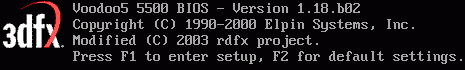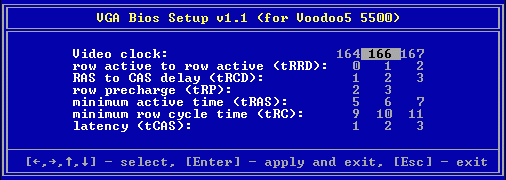QuoteSomeone was asking about the size of the logo image as well. Can we get images larger than 64x48?
where? in bios editor or special bioses?
in bios editor - possible. BMP must have 16 colors, uncompressed and width must divide on 8 without remainder (i.e. 8, 16, 24, 32, 40, 48, 56, 64, 72, 80, 88, 96, ...), height can be any. The maximum size is defined from free space in bios image.
in special bioses - only when compiling bios from source code. restrictions as in editor.